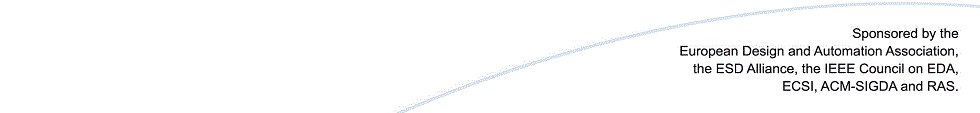Authors' Guidelines for Audio-Visual Presentation
Below you will find the guidelines for audio-visual presentation at DATE 2017.
Instructions for Session Chairs and Co-Chairs
Quick Checklist
- If needed, get a PowerPoint template here
- At least half a day before the session contact the Audio/Video Office staff to check that all your session presentations have been uploaded. If you have introductory slides please also contact the A/V staff.
- Attend Speaker’s Breakfast the morning of your session at 7:30 (Garden Foyer)
- At least 15 minutes before your session, check presence of all speakers
- After your session, please fill the evaluation form and return it to the conference registration desk.
Session Chairs
The main task of a session chair is to run the session. All speakers have been advised to get in contact with you before the session - please check that all of them are present before your session starts. If one of the speakers is missing, leave the presentation slot empty to be on schedule. Within your session, please introduce the speakers and keep track of the time limits (indicate to the speaker when it is time to stop). Please also manage the question and answer procedure after each talk (long dialogues have to be done off-line). If there are Interactive Presentations assigned to your session, please provide a one minute time slot to each of them at the end of the session. Afterwards, we ask you to fill the evaluation form.
Session Co-Chairs
The main task of a session co-chair is to support the session moderator and to handle unexpected situations. Please estimate the number of attendees (required for the evaluation form). You are requested to handle unexpected noise (talk to security people), A/V problems (talk to AV people / technicians) and look for missing speakers. In case of unexpected circumstances, please replace a missing session moderator.
For further information, please have a look at the guidelines for your appropriate session below.
Organizers of Executive and Panel Sessions
Quick Checklist
- If needed, get a PowerPoint template here
- Collect all your session presentations where applicable
- Upload all your special session presentations here until Friday, 24 March 2017 19:00:00 CET
- At least half a day before the session visit Audio/Video Office to check all your session presentations. If you have introductory slides please contact the local staff.
- Attend Speaker’s Breakfast the morning of your special session at 7:30 (Garden Foyer)
Introduction
This document describes the guidelines to prepare and present audio-visual materials at DATE. Please read all instructions carefully and follow them strictly to maintain the highest possible standards. Even experienced speakers should read the following paragraphs, as they cover several problems that have arisen over the years.
General Rules for Preparing AV Material
When preparing your AV material, keep the time limit for your presentation in mind. All slides must use landscape format with 16:9 aspect ratio. Color should be used carefully and color combinations resulting in a low contrast (e.g. dark blue on black) should be avoided.
The first slide should contain the title of your paper and the author names, your affiliations and your company, university or funding logo (if applicable). This will be the only page where logos are permitted.
Please make sure that also index expressions are clearly visible and use an appropriate font size.
Keep your material simple and uncluttered. Program listings and very long equations should be avoided. Tables should be represented graphically, wherever possible. Do not use the valuable space on your slides for large company logos and other elements that do not help in motivation or understanding your work. Duplicates of slides should only be produced in case the same information is needed twice.
Each conference room will have the following equipment: video projector/screen, microphone, Microsoft Windows 7 Laptop running a presentation management system hosting your previously uploaded slides, Logitech R800 Presenter with bright green laser pointer and slideshow remote controls. Connection of private laptops is generally not allowed due to technical limitations. No exceptions.
The conference laptops are supporting Microsoft PowerPoint 2016 (PPT, PPTX) and all prior versions as well as Adobe Acrobat (PDF) v1.4 compatible without applied security settings. You can also create your presentation with your preferred program application, as long as you can save or export it in this specific file formats. To speed up your start, we provide a PowerPoint template presentation. You are encouraged to use this template to prepare your presentation. Press here to download the PowerPoint file. Macintosh users: please convert your file to PC format or PDF before you leave for the conference. Be aware that PowerPoint Mac-to-PC conversions can lead to unexpected results, especially with fonts, certain formats of embedded graphics, and special characters (ASCII characters 128 to 255). To avoid questions of PowerPoint compatibility, please embed all used fonts, convert them to vectors or use only compatible fonts (e. g. Arial, Courier New, Lucida Sans, Times New Roman, Verdana).
PowerPoint externally linked videos are not supported. Embedded video support is limited due to the variety of available codecs. If you have video content to show, please get sure that your codec is part of the K-Lite Codec Pack. Audio is supported. Several other video codecs may work (use at own risk). Limited video conversation capabilities are available via the A/V staff at the conference. The exact A/V room location will be announced at the conference and can be obtained from the registration desk.
Presentation Submission
DATE will provide a centralized presentation management system for all speakers. All presentations need to be transferred to the notebooks used for presentations before conference start. Please collect presentations from all speakers of your session and upload them to the corresponding slot using the web-based upload service. Only one file per talk is allowed. The correct filename is set automatically by the server. The passwords required for upload as well as for presentation check at the conference location will be sent to the Organizers of Special Session some weeks before the conference starts. Please do not mix up the passwords. Each password is for the pointed presentation only. The upload service will close on Friday, 24 March 2017 19:00:00 CET. Depending on the available internet access on-site, the upload server might reopen again when the conference starts to provide last-minute updates. As a backup, you are required to take your presentation file with you to the conference (CD/DVD/Memory-Stick). You will not be allowed to use your own laptop for presentation. No exceptions.
At the Conference
All presenters are required to meet with the local conference Audio/Video staff at least half a day before their talk to check their presentation at one of the conference computers. It is possible to advance the slides by using a remote control, the keyboard, or a mouse. As in previous years, you will need to be very careful with the use of animation. There may be a delay from when you push the button and when the next feature or slide appears, and multiple pushes may advance your presentation too far. Also, because of potential problems, pre-timed presentations will not be allowed. Please limit the file size to less than 25 Mbytes (except video content) to minimize problems with storage and access speed that can result in a distorted or incomplete presentation.
Presentation Preview
Preview computer systems, identical in software and hardware to the one used for presentation, will be available in the Audio/Video office at the conference. This room can be used at any time during the conference for presentation concerns. Since this facility will be shared between multiple presenters, its use can be limited and it will not be available for editing presentations or for rehearsal. Please bring your own laptop if you want to edit your presentation on site.
Speakers or Special Session Moderators must check their presentation at least half a day before their talk. The notebooks for slide checks will be available from Monday morning. There will be technicians available at the conference to help in case of any technical problem.
Speaker’s Breakfast
There will be a speaker’s breakfast on the morning of your presentation. It will be located in the Garden Foyer on lower level of the venue, and it will start at 7:30. Attending the speaker's breakfast at the morning of your presentation is mandatory in order to get all final instructions. A sign with the session number will point to your table.
Presentation
Please be in the session room at least 20 minutes before the actual session starts. Make yourself familiar with the technical equipment. During your presentation you should keep in mind your time limit. The session moderator will stop your presentation if it takes more than your allocated time slot.
Speakers in Executive and Panel Sessions
Quick Checklist
- If needed, get a PowerPoint template here and prepare your slides according to the guidelines
- Send your presentation to the session organizer
- Attend Speaker’s Breakfast the morning of your presentation at 7:30 (Garden Foyer) and bring your filled Speaker's Bio
- 20 minutes before your session: contact the session organizer to confirm your presence
Introduction
Thank you for your contribution to this conference. This document describes the guidelines to prepare and present audio-visual materials at DATE. Please read all instructions carefully and follow them strictly to maintain the highest possible standards. Even experienced speakers should read the following paragraphs, as they cover several problems that have arisen over the years.
General Rules for Preparing AV Material
All slides must use landscape format with 16:9 aspect ratio. Color should be used carefully and color combinations resulting in a low contrast (e.g. dark blue on black) should be avoided.
The first slide should contain the title of your paper and the author names, your affiliations and your company, university or funding logo (if applicable). This will be the only page where logos are permitted.
Each conference room will have the following equipment: video projector/screen, microphone, Microsoft Windows 7 Laptop running a presentation management system hosting your previously uploaded slides, Logitech R800 Presenter with bright green laser pointer and slideshow remote controls. Connection of private laptops is generally not allowed due to technical limitations. No exceptions.
The conference laptops are supporting Microsoft PowerPoint 2016 (PPT, PPTX) and all prior versions as well as Adobe Acrobat (PDF) v1.4 compatible without applied security settings. You can also create your presentation with your preferred program application, as long as you can save or export it in this specific file formats. To speed up your start, we provide a PowerPoint template presentation. You are encouraged to use this template to prepare your presentation. Press here to download the PowerPoint file. Macintosh users: please convert your file to PC format or PDF before you leave for the conference. Be aware that PowerPoint Mac-to-PC conversions can lead to unexpected results, especially with fonts, certain formats of embedded graphics, and special characters (ASCII characters 128 to 255). To avoid questions of PowerPoint compatibility, please embed all used fonts, convert them to vectors or use only compatible fonts (e. g. Arial, Courier New, Lucida Sans, Times New Roman, Verdana).
PowerPoint externally linked videos are not supported. Embedded video support is limited due to the variety of available codecs. If you have video content to show, please get sure that your codec is part of the K-Lite Codec Pack. Audio is supported. Several other video codecs may work (use at own risk). Limited video conversation capabilities are available via the A/V staff at the conference. The exact A/V room location will be announced at the conference and can be obtained from the registration desk.
Presentation Submission
Your session organiser is responsible to upload your presentation on the conference server in time. Please contact her/him for instructions. You will find a possibility to contact your session organiser in the session description in the DATE 2017 Programme.
At the Conference
All presenters are required to meet with the local conference Audio/Video staff at least half a day before their talk to check their presentation at one of the conference computers. It is possible to advance the slides by using a remote control, the keyboard, or a mouse. As in previous years, you will need to be very careful with the use of animation. There may be a delay from when you push the button and when the next feature or slide appears, and multiple pushes may advance your presentation too far. Also, because of potential problems, pre-timed presentations will not be allowed. Please limit the file size to less than 25 Mbytes (except video content) to minimize problems with storage and access speed that can result in a distorted or incomplete presentation.
Presentation Preview
Preview computer systems, identical in software and hardware to the one used for presentation, will be available in the Audio/Video office at the conference. This room can be used at any time during the conference for presentation concerns. Since this facility will be shared between multiple presenters, its use can be limited and it will not be available for editing presentations or for rehearsal. Please bring your own laptop if you want to edit your presentation on site.
Speakers must check their presentation at least half a day before their talk. The notebooks for slide checks will be available from Monday morning. There will be technicians available at the conference to help in case of any technical problem.
Speaker’s Breakfast
There will be a speaker’s breakfast on the morning of your presentation. It will be located in the Garden Foyer on lower level of the venue, and it will start at 7:30. Attending the speaker's breakfast at the morning of your presentation is mandatory in order to get all final instructions. A sign with the session number will point to your table.
Presentation
Please be in touch with your session coordinator to organize the event. Be in the session room at least 20 minutes before the actual session starts. Make yourself familiar with the technical equipment. You should keep in mind your time limit during your presentation.
Speakers in Regular, Embedded Tutorial and Hot-Topic Sessions (Long and Short Presentations)
Quick Checklist
- Get a PowerPoint template here and prepare your slides according to the guidelines
- Upload your presentation here until Friday, 24 March 2017 19:00:00 CET
- At least half a day before your talk visit Audio/Video Office to check your presentation
- Attend Speaker’s Breakfast the morning of your presentation at 7:30 (Garden Foyer) and bring your filled Speaker's Bio
- 20 minutes before your session: contact the session chair to confirm your presence
Introduction
Thank you for your contribution to this conference. This document describes the guidelines to prepare and present audio-visual materials at DATE. Please read all instructions carefully and follow them strictly to maintain the highest possible standards. Even experienced speakers should read the following paragraphs, as they cover several problems that have arisen over the years.
General Rules for Preparing AV Material
To make your visual presentation a success, it needs to be well planned to clearly point out the important results of your research. The audience will appreciate your talk only if your material is visible and legible. They will remember your talk far better and read your paper, if you can manage to communicate at least two important facts within your presentation timeslot. This timeslot is 25+5 minutes for long and 13+2 minutes for short presentations, including the +time for questions. Please consider that the audience will need at least a minute to understand each technical slide. Therefore you should prepare 15 to 20 slides for long and 10 to 15 slides for short presentations.
All slides must use landscape format with 16:9 aspect ratio. Color should be used carefully and color combinations resulting in a low contrast (e.g. dark blue on black) should be avoided.
The first slide should contain the title of your paper and the author names, your affiliations and your company, university or funding logo (if applicable). This will be the only page where logos are permitted.
You should also prepare the following slides:
- A slide describing the motivation and the basic idea of your work
- A slide containing an outline of your talk
- A slide containing the conclusion of your talk
Please make sure that also index expressions are clearly visible and use an appropriate font size.
Keep your material simple and uncluttered. Program listings and very long equations should be avoided. Tables should be represented graphically, wherever possible. Do not use the valuable space on your slides for large company logos and other elements that do not help in motivation or understanding your work. Duplicates of slides should only be produced in case the same information is needed twice.
All presentations will be checked for conformance with the standards described above. Authors may be required to modify their presentations to conform with these guidelines or according to the suggestions of the session chair. Moderators have the right to refuse entries if the quality of the presentation material is not adequate.
Each conference room will have the following equipment: video projector/screen, microphone, Microsoft Windows 7 Laptop running a presentation management system hosting your previously uploaded slides, Logitech R800 Presenter with bright green laser pointer and slideshow remote controls. Connection of private laptops is generally not allowed due to technical limitations. No exceptions.
The conference laptops are supporting Microsoft PowerPoint 2016 (PPT, PPTX) and all prior versions as well as Adobe Acrobat (PDF) v1.4 compatible without applied security settings. You can also create your presentation with your preferred program application, as long as you can save or export it in this specific file formats. To speed up your start, we provide a PowerPoint template presentation. You are encouraged to use this template to prepare your presentation. Press here to download the PowerPoint file. Macintosh users: please convert your file to PC format or PDF before you leave for the conference. Be aware that PowerPoint Mac-to-PC conversions can lead to unexpected results, especially with fonts, certain formats of embedded graphics, and special characters (ASCII characters 128 to 255). To avoid questions of PowerPoint compatibility, please embed all used fonts, convert them to vectors or use only compatible fonts (e. g. Arial, Courier New, Lucida Sans, Times New Roman, Verdana).
PowerPoint externally linked videos are not supported. Embedded video support is limited due to the variety of available codecs. If you have video content to show, please get sure that your codec is part of the K-Lite Codec Pack. Audio is supported. Several other video codecs may work (use at own risk). Limited video conversation capabilities are available via the A/V staff at the conference. The exact A/V room location will be announced at the conference and can be obtained from the registration desk.
Presentation Submission
DATE will provide a centralized presentation management system for all speakers. All presentations need to be transferred to the notebooks used for presentations before conference start. Therefore, all speakers are requested to prepare their presentations in time and easily upload them online using the web-based upload service. Only one file per talk is allowed. The correct filename is set automatically by the server. The passwords required for upload as well as for presentation check at the conference location will be sent to the main contributing authors some weeks before the conference starts. The upload service will close on Friday, 24 March 2017 19:00:00 CET. Depending on the available internet access on-site, the upload server might reopen again when the conference starts to provide last-minute updates. As a backup, you are required to take your presentation file with you to the conference (CD/DVD/Memory-Stick). You will not be allowed to use your own laptop for presentation. No exceptions.
At the Conference
All presenters are required to meet with the local conference Audio/Video staff at least half a day before their talk to check their presentation at one of the conference computers. It is possible to advance the slides by using a remote control, the keyboard, or a mouse. As in previous years, you will need to be very careful with the use of animation. There may be a delay from when you push the button and when the next feature or slide appears, and multiple pushes may advance your presentation too far. Also, because of potential problems, pre-timed presentations will not be allowed. Please limit the file size to less than 25 Mbytes (except video content) to minimize problems with storage and access speed that can result in a distorted or incomplete presentation.
Presentation Preview
Preview computer systems, identical in software and hardware to the one used for presentation, will be available in the Audio/Video office at the conference. This room can be used at any time during the conference for presentation concerns. Since this facility will be shared between multiple presenters, its use can be limited and it will not be available for editing presentations or for rehearsal. Please bring your own laptop if you want to edit your presentation on site.
Speakers must check their presentation at least half a day before their talk. The notebooks for slide checks will be available from Monday morning. There will be technicians available at the conference to help in case of any technical problem.
Speaker’s Breakfast
There will be a speaker’s breakfast on the morning of your presentation. It will be located in the Garden Foyer on lower level of the venue, and it will start at 7:30. Attending the speaker's breakfast at the morning of your presentation is mandatory in order to get all final instructions. A sign with the session number will point to your table.
Presentation
Please be in the session room at least 20 minutes before the actual session starts. Make yourself familiar with the technical equipment. During your presentation you should keep in mind your time limit. The session moderator will stop your presentation if it takes more than your allocated time slot.
Speakers in Regular, Embedded Tutorial and Hot-Topic Sessions (Interactive Presentations)
Quick Checklist
- Prepare your poster according to the guidelines
- Get a PowerPoint template here and prepare your 2 advertisement slides according to the guidelines
- Upload your 2-slide presentation here until Friday, 24 March 2017 19:00:00 CET
- At least half a day before your advertisement talk visit Audio/Video Office to check your presentation
- 10 minutes before your advertisement session: contact the session chair to confirm your presence
- 15 minutes before your IP session: please mount your poster and stay in the IP session area
- 30 minutes before the next IP session: please get sure to remove your poster, otherwise it will be disposed
Introduction
Thank you for your contribution to this conference. This document describes the guidelines to prepare and present audio-visual materials at DATE. Please read all instructions carefully and follow them strictly to maintain the highest possible standards. Even experienced speakers should read the following paragraphs, as they cover several problems that have arisen over the years.
IP authors have to present two advertisement slides at the end of the regular conference sessions as indicated in the program. Please be present at least 10 minutes before the beginning of the regular session where your advertisement slides have to be presented and contact the session chair to confirm your presence.
General Rules for Preparing AV Material
To make your poster advertisement presentation a success, it needs to be well planned to clearly point out the important results of your research. The audience will appreciate your talk only if your material is visible and legible. They will remember your talk far better and read your paper or visit your poster, if you can manage to communicate at least two important facts within your presentation timeslot. This timeslot is only 1 minute. You are allowed to show at most 2 slides (cover page included)
All slides must use landscape format with 16:9 aspect ratio. Color should be used carefully and color combinations resulting in a low contrast (e.g. dark blue on black) should be avoided.
The first slide should contain the title of your paper and the author names, your affiliations and your company, university or funding logo (if applicable). This will be the only page where logos are permitted.
The second slide should describe the basic idea your IP contribution. Please note that this slide should cover the key message very well-pointed and should be considered as an advertisement to attract people to visit your poster presentation in the following IP session.
Please make sure that also index expressions are clearly visible and use an appropriate font size.
Keep your material simple and uncluttered. Program listings and very long equations should be avoided. Tables should be represented graphically, wherever possible. Do not use the valuable space on your slides for large company logos and other elements that do not help in motivation or understanding your work. Duplicates of slides should only be produced in case the same information is needed twice.
All presentations will be checked for conformance with the standards described above. Authors may be required to modify their presentations to conform with these guidelines or according to the suggestions of the session chair. Moderators have the right to refuse entries if the quality of the presentation material is not adequate.
Each conference room will have the following equipment: video projector/screen, microphone, Microsoft Windows 7 Laptop running a presentation management system hosting your previously uploaded slides, Logitech R800 Presenter with bright green laser pointer and slideshow remote controls. Connection of private laptops is generally not allowed due to technical limitations. No exceptions.
The conference laptops are supporting Microsoft PowerPoint 2016 (PPT, PPTX) and all prior versions as well as Adobe Acrobat (PDF) v1.4 compatible without applied security settings. You can also create your presentation with your preferred program application, as long as you can save or export it in this specific file formats. To speed up your start, we provide a PowerPoint template presentation. You are encouraged to use this template to prepare your presentation. Press here to download the PowerPoint file. Macintosh users: please convert your file to PC format or PDF before you leave for the conference. Be aware that PowerPoint Mac-to-PC conversions can lead to unexpected results, especially with fonts, certain formats of embedded graphics, and special characters (ASCII characters 128 to 255). To avoid questions of PowerPoint compatibility, please embed all used fonts, convert them to vectors or use only compatible fonts (e. g. Arial, Courier New, Lucida Sans, Times New Roman, Verdana).
PowerPoint externally linked videos are not supported. Embedded video support is limited due to the variety of available codecs. If you have video content to show, please get sure that your codec is part of the K-Lite Codec Pack. Audio is supported. Several other video codecs may work (use at own risk). Limited video conversation capabilities are available via the A/V staff at the conference. The exact A/V room location will be announced at the conference and can be obtained from the registration desk.
Presentation Submission
DATE will provide a centralized presentation management system for all speakers. All presentations need to be transferred to the notebooks used for presentations before conference start. Therefore, all speakers are requested to prepare their presentations in time and easily upload them online using the web-based upload service. Only one file per talk is allowed. The correct filename is set automatically by the server. The passwords required for upload as well as for presentation check at the conference location will be sent to the main contributing authors some weeks before the conference starts. The upload service will close on Friday, 24 March 2017 19:00:00 CET. Depending on the available internet access on-site, the upload server might reopen again when the conference starts to provide last-minute updates. As a backup, you are required to take your presentation file with you to the conference (CD/DVD/Memory-Stick). You will not be allowed to use your own laptop for presentation. No exceptions.
At the Conference
All presenters are required to meet with the local conference Audio/Video staff at least half a day before their talk to check their presentation at one of the conference computers. It is possible to advance the slides by using a remote control, the keyboard, or a mouse. As in previous years, you will need to be very careful with the use of animation. There may be a delay from when you push the button and when the next feature or slide appears, and multiple pushes may advance your presentation too far. Also, because of potential problems, pre-timed presentations will not be allowed. Please limit the file size to less than 25 Mbytes (except video content) to minimize problems with storage and access speed that can result in a distorted or incomplete presentation.
Presentation Preview
Preview computer systems, identical in software and hardware to the one used for presentation, will be available in the Audio/Video office at the conference. This room can be used at any time during the conference for presentation concerns. Since this facility will be shared between multiple presenters, its use can be limited and it will not be available for editing presentations or for rehearsal. Please bring your own laptop if you want to edit your presentation on site.
Speakers must check their presentation at least half a day before their talk. The notebooks for slide checks will be available from Monday morning. There will be technicians available at the conference to help in case of any technical problem.
Presentation
IP authors have two time slots for presentation. One first time slot is scheduled at the end of a regular session for advertisement of the poster presentation being scheduled in the following IP session. Please be in the session room at least 10 minutes before the regular session starts. Make yourself familiar with the technical equipment. During your presentation you should keep in mind your time limit. The session moderator will stop your presentation if it takes more than your allocated time slot.
The second time slot is characterized by an oral explanation given to interested audience during the interactive presentation sessions. Each IP session runs on a 30 minute time slot and will be supported by a compulsory poster according to the guidelines indicated below. Therefore, please be in the IP area at least 15 minutes before the session starts to correctly mount the poster. Please also take care of removing it at latest 30 minutes before the next IP session. Posters from previous sessions will be removed. You do not have to prepare presentation slides for this time slot as there will be no table or power socket nearby the poster wall.
Finally, remember that the best IP award selection committee will check the quality of the presentation and of the answers during the IP sessions to make its decision.
Posters
IP authors are encouraged to prepare posters in DIN-A0 portrait format (841x1189 mm / 33.11x46.81 in). They will be exhibited in the IP session area. Blu-Tack will be provided. Posters made as mosaic of A4 or letter papers are discouraged.
Authors of Exhibition Theatre Testimonial Presentations
Quick Checklist
- Get a PowerPoint template here and prepare your slides according to the guidelines
- Upload your presentation here until Friday, 24 March 2017 19:00:00 CET
- At least half a day before your talk visit Audio/Video Office to check your presentation
- Attend Speaker’s Breakfast the morning of your presentation at 7:30 (Saal 1) and bring your filled Speaker's Bio
- 20 minutes before your session: contact the session organizer to confirm your presence
Introduction
Thank you for your contribution to this conference. This document describes the guidelines to prepare and present audio-visual materials at DATE. Please read all instructions carefully and follow them strictly to maintain the highest possible standards. Even experienced speakers should read the following paragraphs, as they cover several problems that have arisen over the years.
General Rules for Preparing AV Material
All slides must use landscape format with 16:9 aspect ratio. Color should be used carefully and color combinations resulting in a low contrast (e.g. dark blue on black) should be avoided.
The first slide should contain the title of your paper and the author names, your affiliations and your company, university or funding logo (if applicable).
Each conference room will have the following equipment: video projector/screen, microphone, Microsoft Windows 7 Laptop running a presentation management system hosting your previously uploaded slides, Logitech R800 Presenter with bright green laser pointer and slideshow remote controls. Connection of private laptops is generally not allowed due to technical limitations. No exceptions.
The conference laptops are supporting Microsoft PowerPoint 2016 (PPT, PPTX) and all prior versions as well as Adobe Acrobat (PDF) v1.4 compatible without applied security settings. You can also create your presentation with your preferred program application, as long as you can save or export it in this specific file formats. To speed up your start, we provide a PowerPoint template presentation. You are encouraged to use this template to prepare your presentation. Press here to download the PowerPoint file. Macintosh users: please convert your file to PC format or PDF before you leave for the conference. Be aware that PowerPoint Mac-to-PC conversions can lead to unexpected results, especially with fonts, certain formats of embedded graphics, and special characters (ASCII characters 128 to 255). To avoid questions of PowerPoint compatibility, please embed all used fonts, convert them to vectors or use only compatible fonts (e. g. Arial, Courier New, Lucida Sans, Times New Roman, Verdana).
PowerPoint externally linked videos are not supported. Embedded video support is limited due to the variety of available codecs. If you have video content to show, please get sure that your codec is part of the K-Lite Codec Pack. Audio is supported. Several other video codecs may work (use at own risk). Limited video conversation capabilities are available via the A/V staff at the conference. The exact A/V room location will be announced at the conference and can be obtained from the registration desk.
Presentation Submission
DATE will provide a centralized presentation management system for all speakers. All presentations need to be transferred to the notebooks used for presentations before conference start. Therefore, all speakers are requested to prepare their presentations in time and easily upload them online using the web-based upload service. Only one file per talk is allowed. The correct filename is set automatically by the server. The passwords required for upload as well as for presentation check at the conference location will be sent to the main contributing authors some weeks before the conference starts. The upload service will close on Friday, 24 March 2017 19:00:00 CET. Depending on the available internet access on-site, the upload server might reopen again when the conference starts to provide last-minute updates. As a backup, you are required to take your presentation file with you to the conference (CD/DVD/Memory-Stick). You will not be allowed to use your own laptop for presentation. No exceptions.
At the Conference
All presenters are required to meet with the local conference Audio/Video staff at least half a day before their talk to check their presentation at one of the conference computers. It is possible to advance the slides by using a remote control, the keyboard, or a mouse. As in previous years, you will need to be very careful with the use of animation. There may be a delay from when you push the button and when the next feature or slide appears, and multiple pushes may advance your presentation too far. Also, because of potential problems, pre-timed presentations will not be allowed. Please limit the file size to less than 25 Mbytes (except video content) to minimize problems with storage and access speed that can result in a distorted or incomplete presentation.
Presentation Preview
Preview computer systems, identical in software and hardware to the one used for presentation, will be available in the Audio/Video office at the conference. This room can be used at any time during the conference for presentation concerns. Since this facility will be shared between multiple presenters, its use can be limited and it will not be available for editing presentations or for rehearsal. Please bring your own laptop if you want to edit your presentation on site.
Speakers must check their presentation at least half a day before their talk. The notebooks for slide checks will be available from Monday morning. There will be technicians available at the conference to help in case of any technical problem.
Speaker’s Breakfast
There will be a speaker’s breakfast on the morning of your presentation. It will be located in the Saal 1 on lower level of the venue, and it will start at 7:30. Attending the speaker's breakfast at the morning of your presentation is mandatory in order to get all final instructions. A sign with the session number will point to your table.
Presentation
Please be in touch with your session coordinator to organize the event. Be in the session room at least 20 minutes before the actual session starts. Make yourself familiar with the technical equipment. You should keep in mind your time limit during your presentation.
Authors of Friday Workshop Presentations
The below mentioned guidelines apply only if your workshop organizer has decided to use the official DATE presentation management system to handle slide upload and presentation display for the whole workshop.
Quick Checklist
- If you don’t bring your own laptop, please upload your presentation here until Friday, 24 March 2017 19:00:00 CET
- At least a day before your talk visit Audio/Video Office to check your presentation
Introduction
Thank you for your contribution to this conference. This document describes the guidelines to prepare and present audio-visual materials at DATE. Please read all instructions carefully and follow them strictly to maintain the highest possible standards. Even experienced speakers should read the following paragraphs, as they cover several problems that have arisen over the years.
General Rules for Preparing AV Material
All slides must use landscape format with 16:9 aspect ratio. Color should be used carefully and color combinations resulting in a low contrast (e.g. dark blue on black) should be avoided. Please make sure that also index expressions are clearly visible and use an appropriate font size.
Each conference room will provide the following equipment: video projector/screen, microphone, Microsoft Windows 7 Laptop running a presentation management system hosting your previously uploaded slides, Logitech R800 Presenter with bright green laser pointer and slideshow remote controls. Connection of private laptops is only possible on Friday.
The conference laptops are supporting Microsoft PowerPoint 2016 (PPT, PPTX) and all prior versions as well as Adobe Acrobat (PDF) v1.4 compatible without applied security settings. You can also create your presentation with your preferred program application, as long as you can save or export it in this specific file formats. To speed up your start, we provide a PowerPoint template presentation. You are encouraged to use this template to prepare your presentation. Press here to download the PowerPoint file. Macintosh users: please convert your file to PC format or PDF before you leave for the conference. Be aware that PowerPoint Mac-to-PC conversions can lead to unexpected results, especially with fonts, certain formats of embedded graphics, and special characters (ASCII characters 128 to 255). To avoid questions of PowerPoint compatibility, please embed all used fonts, convert them to vectors or use only compatible fonts (e. g. Arial, Courier New, Lucida Sans, Times New Roman, Verdana).
PowerPoint externally linked videos are not supported. Embedded video support is limited due to the variety of available codecs. If you have video content to show, please get sure that your codec is part of the K-Lite Codec Pack. Audio is supported. Several other video codecs may work (use at own risk). Limited video conversation capabilities are available via the A/V staff at the conference. The exact A/V room location will be announced at the conference and can be obtained from the registration desk.
Presentation Submission
DATE will provide a centralized presentation management system for all speakers. All presentations need to be transferred to the notebooks used for presentations before conference start. Therefore, all speakers are requested to prepare their presentations in time and easily upload them online using the web-based upload service. Only one file per talk is allowed. The correct filename is set automatically by the server. The passwords required for upload as well as for presentation check at the conference location will be sent to the main contributing authors some weeks before the conference starts. The upload service will close on Friday, 24 March 2017 19:00:00 CET. Depending on the available internet access on-site, the upload server might reopen again when the conference starts to provide last-minute updates. As a backup, you are required to take your presentation file with you to the conference (CD/DVD/Memory-Stick). Connection of private laptops is only possible on Friday.
At the Conference
All presenters are required to meet with the local conference Audio/Video staff at least one day before their talk to check their presentation at one of the conference computers. It is possible to advance the slides by using a remote control, the keyboard, or a mouse. As in previous years, you will need to be very careful with the use of animation. There may be a delay from when you push the button and when the next feature or slide appears, and multiple pushes may advance your presentation too far. Also, because of potential problems, pre-timed presentations will not be allowed. Please limit the file size to less than 25 Mbytes (except video content) to minimize problems with storage and access speed that can result in a distorted or incomplete presentation.
Presentation Preview
Preview computer systems, identical in software and hardware to the one used for presentation, will be available in the Audio/Video office at the conference. This room can be used at any time during the conference for presentation concerns. Since this facility will be shared between multiple presenters, its use can be limited and it will not be available for editing presentations or for rehearsal. Please bring your own laptop if you want to edit your presentation on site.
Speakers must check their presentation at least one day before their talk. The notebooks for slide checks will be available from Monday morning. There will be technicians available at the conference to help in case of any technical problem.